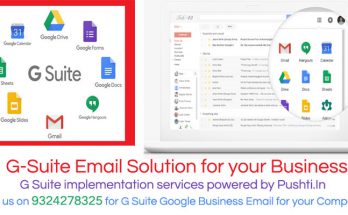SEO Friendly Website Redesign: Do’s and Don’ts
Know Your Website:
During a website update, it is possible that your page URLs may change (even if you aren’t moving to a new domain). If not handled properly, this can result in a loss of individual page rankings, culminating in a loss of overall site visibility in search engines. To avoid rebuilding search authority from scratch, webmasters must inform search engines of these URL changes.
Start by creating a list of all the URLs on your website, and identify any pages that will need to be rerouted with a permanent 301 redirect. Many times, webmasters will skip implementing redirects for pages with minimal traffic; however, I recommend redirecting all existing site pages whose URLs are changing, as these URLs may still provide some value for internal linking and SEO signals.
There are a number of online tools, such as Screaming Frog, that you can use to crawl your website and help create this list. After an automated report, it is important to manually review your list and sync each page with a URL on the new site. If there are fewer pages on your new website, make sure every page on your current site is being directed towards a new, live page. Additionally, be sure to review all subdomains to ensure all URLs are accounted for before migration.
A 1:1 page redirect matches pages from your old site to corresponding pages on the new site. This can result in more work, but gives visitors a more consistent user experience. For pages lacking a page-to-page redirect, match pages with similar content to preserve relevancy to users and value in search.
Test single pages from your current site with a redirect to the new site to see if they are appearing in Google search results. When you’re satisfied that Google acknowledges your updates, you may continue with a complete site update. Avoid downtime and unexpected errors by updating chunks of your website at a time. Additionally, if you have a new domain, add this to Google Webmaster Tools, and submit a sitemap to inform Google your new content is live.

Step 1 – Consider the SEO
The first thing is to think about SEO. Too often clients don’t stop to consider the SEO impact of changing their website. They chuck away valuable content from historical pages or decide it would be a good idea to completely change every single URL without redirecting the old ones.
Step 2 – Crawl the existing site
If you don’t know what your site’s structure looks like now, you’ll set yourself up for a massive fall. Grabbing the structure, meta data and URLs is vital to identifying exactly what is changing and why.
Your SEO crawl will give you a roadmap of how your entire site is currently set out.Once you have the current site’s meta data and structure, you will know how to match the new site up.
Step 3 – Conduct An SEO Audit

An SEO audit is absolutely crucial when it comes to identifying the strengths, weaknesses, risks, and opportunities of your current website. This knowledge must be at the heart of your redesign.
- Missing page titles
- Duplicate page titles
- Page titles over 512 pixels
- Page titles below 200 pixels
- Missing H1 tags
- Duplicate H1 tags
- Multiple H1 tags
- Missing meta descriptions
- Duplicate meta descriptions
- Meta descriptions over 923 pixels
- Canonical tags
- Canonicalisation
- Broken internal/external links
- Structured markup usage (correct tagging, applicable page usage)
- Image alt text
- XML sitemap
- Duplicate content
- Pages indexed by Google
- Site speed and performance
- URL structure
Step 4 – Noindex your test site
When you are working on a test site, you would not want Google to index it. If you have added new content, it will get indexed. However, when you will launch the new website, content will no longer have value as it will be duplicate.
You can noindex the website by ticking on the noindex box in the CMS of the website or by blocking the site in Robots.txt file.
Step 5 – Crawl the test site
Crawling the site will help you in understanding how the site is structured. Use a site crawler to perform this step.You should be looking for crawl errors, mobile usability, broken links (internal and external), link count (internal and external), top keywords driving traffic and organic search traffic so that you have an accurate idea about where you stand post-redesign.
Step 6 – Analyse Your Data
Once you have crawled the data, you will have content, status code, title 1, title 1 length, meta description 1, H1-1, H2-1, canonical link element 1, and some other elements.
All the crawled data will be in excel. Apply the filter to look for 200 code, which will show you the URLs that are not working. Tell the issues to the developer and get them fixed.
After you have tested the data, Match up all the meta descriptions, word counts, canonicals etc. to ensure that any changes on the test sites are good changes and will serve the purpose.
Rinse and repeat: After you’ve done this process once, you’ll need to rinse and repeat for the other sheets to match up all your Meta Descriptions, Canonical Tags, Word Counts, etc. It’s important to remember that the point of checking these areas is to ensure that any changes are good changes.
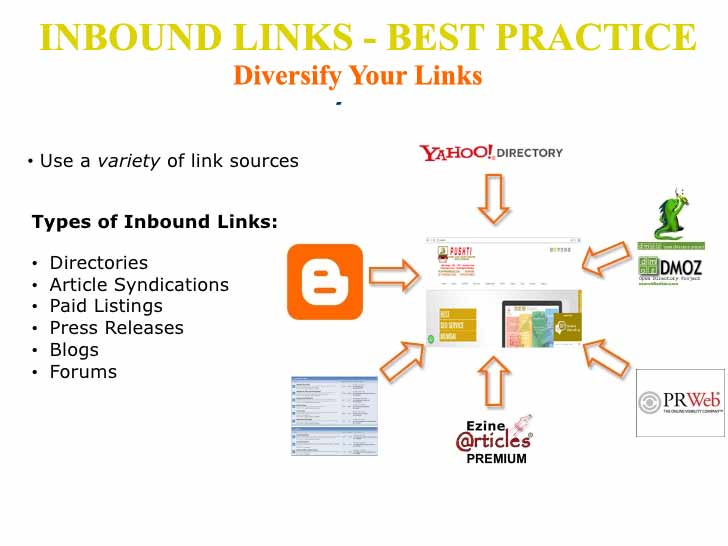
Step 7 – All the additional checks
Rank check: A rank check measures how the site performs for a host of keywords in search engines. You’ll use this data as a comparison for the newly launched site. If things change, you can react and identify the problems when you check the results.
Look out for any big or unusual movements by checking these things:
- Did the URL change?
- Did you change the meta data?
- Has the page lost all its content?
- Is there a redirect in place?
- Does it have a noindex tag in place?
Analytics Code: Make sure to place the analytics code back in the section of the website.
Content: Don’t delete anything you don’t have to delete. You might think your old blog posts aren’t needed, but they are all adding to the credibility of your site. Without these blogs, you’ll lose a chunk of value.
Similarly, now’s not the time to change your landing page content if you’re currently enjoying decent rankings.
Unblocking the Website: It’s time to check the new site to see if it’s allowing search engines to index it. Simply follow the reverse instructions of blocking the site. Whichever method you used to block it, do the reverse to unblock. Failure to do this could create big problems when you launch the new site.
Common problems:
As with any project, there are common problems SEOs, businesses and developers all come up against:
- Communication– This is the big one, which is why it’s first on the list. We all know how important communication is, and lack of communication is at the center of most problems associated with web redesigns. Right at the start, have your SEO in the initial strategy meeting with the web developers or anyone else who has an obvious connection with the website. From there, keep the lines of communication open.
- Missing meta data– Crawls can be fickle endeavors. You cannot afford to launch the new site with missing information. If you force search engines to guess what they should be putting there, the ensuing results will not be to your liking.
- Missing Content– All too often, content isn’t given the credit it deserves. Take the time to get the right content in the right places on the new site.
Failure to implement redirects-This is a very important step. After you’ve laid out the redirects, it’s vital they’re put in place and work as planned.
Conclusion
This migration process can be time consuming and tedious with so many moving pieces to watch, but it is essential for the growth of your brand and its digital visibility.
Be sure to download your backup files to protect your assets in case of an unseen disaster during the relocation. Complete your move before canceling any hosting plan to protect your files and database information. Once you are confident in the transition of your website data, ease back on monitoring data so you can focus on promoting your site and maintaining SEO through content and optimization based on user trends.
www.pushtiwebindia.com
www.pushti.in
www.incabrescia.com
www.seospecialistmumbai.com